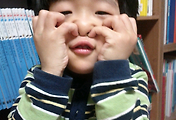Contents
[디스크조각모음 프로그램 추천] 빠른 디스크조각모음 프로그램 IObit Smart Defrag 2
디스크조각모음 프로그램 중 추천할 수 있는 무료 프로그램 Smart Defrag 가 버전 2로 업그레이드 되었습니다.
디스크조각모음 추천 프로그램인 Smart Defrag 버전 2의 가장 큰 변화는 "Boot Time Defrag" 기능이 추가되었다는 점입니다.
즉, 부팅 시간 동안 디스크조각모음이 실행되는 기능으로 이미 부팅이 완료된 후에는 디스크조각모음이 되지 않던 시스템 파일 등을 부팅 시간 동안 디스크조각모음을 통해서 인접한 위치로 옮겨둬서 시스템 성능 향상 즉, 부팅시간까지 단축해 줄 수 있는 멋진 기능입니다.
디스크조각모음이란?
컴퓨터를 사용하다보면 프로그램 설치, 파일 생성, 프로그램 제거, 파일 삭제 등의 반복된 작업이 계속해서 이루어지는 경우 하나의 프로그램이나 파일이 하드디스크의 여러 위치에 나뉘어져 저장이 되게 되는데 이런 경우 하나의 파일을 읽는 경우나 프로그램을 실행하는 경우 잦은 디스크 접근이 발생하게 되고 그에 따라 성능이 떨어지게 됩니다.
이때 디스크조각모음 프로그램 등을 이용하여 디스크조각모음을 수행해 주면 서로 나뉘어져 있던 연관된 조각들이 인접한 곳으로 재배치 됨에 따라 컴퓨터 성능을 높일 수 있습니다.
그러나 윈도우즈에서 기본으로 제공하는 디스크조각모음 기능은 그 속도도 느리고 디스크조각모음 성능 또한 만족스럽지 못합니다.
디스크조각모음 프로그램 추천 빠른 디스크조각모음 프로그램 IObit Smart Defrag 2
프로그램명: IObit Smart Defrag
프로그램 버전: v2.0.1
지원운영체제: Windows 7, Vista, XP (32-bit and 64-bit compatible) and Windows 2000
제작사: IObit
라이센스: Freeware (무료)
설치언어: 영어
한글지원여부: 지원
다운로드위치: IObit SmartDefrag 2 다운로드 (http://download.cnet.com/Smart-Defrag/3000-2094_4-10759533.html?part=dl-6271865&subj=dl&tag=button)
디스크조각모음 추천 프로그램 Smart Defrag 2 기능 및 변경 사항
▶ Extremely Fast and Efficient Defragmentation Enhanced
Using IObit's latest defrag engine and the new "Boot Time Defrag" technology, Smart Defrag 2 has not only the world's fastest defragmenting speed but also the most advanced defragmenting ability. It's been specially designed for modern, large hard drives, which eliminates the long waiting time.
▶ Designed for Top Disk Performance Enhanced
Smart Defrag 2 doesn't just provide simple defragmentation. It also streamlines your file system, places the frequently used files and directories into the fastest area of the disk, enabling your computer to run at top speed with the most stability.
▶ Always-on Automatic Defragment Enhanced
Smart Defrag 2 works automatically and quietly in the background, so it continually and constantly keeps your computer fragment-free.
▶ "Boot Time Defrag" Technology New!
Smart Defrag 2 is using a new "Boot Time Defrag" technology which allows you to defrag files during the system boot process, while these files cannot be defragged or are not safe to move after the system is already boot-up.
디스크조각모음 프로그램 추천 - Smart Defrag 2 설치
1. Smart Defrag 이전 버전이 설치되어 있다면 프로그램 추가/삭제 기능 등을 통해 이전 버전 제거
2. 다운로드 받은 Smart Defrag 2 설치 프로그램 실행 후 설치
3. SmartDefrag 2 사용
디스크조각모음 프로그램 추천 - Smart Defrag 2 사용 소감
빠릅니다. 더군다나 실시간 조각 모음 기능도 지원하고 있고 디스크조각모음 성능 또한 만족할만 합니다.
또한 설치 과정은 영어지만 디스크조각모음 프로그램 Smart Defrag 2 자체적으로 한글 메뉴를 지원하므로 사용하는데도 전혀 불편함이 없었습니다.
특히나 인상적인 Smart Defrag 2의 특징은 바로 버전 2에서 새로이 추가된 "Boot-Time Defrag" 기능이 아닐까 합니다.
지금까지는 디스크조각모음을 통해 조각모음 할 수 없었던 시스템 파일까지도 Smart Defrag 2의 새로운 기능인 "Boot-Time Defrag" 를 통해 깔끔하게 조각모음을 할 수 있게 되었습니다.
[관련 글타래]
2010/06/08 - 디스크 조각 모음으로 컴퓨터의 성능을 올려보자.
2010/02/02 - 디스크조각모음 프로그램의 절대강자 - SmartDefrag 1.4
'IT 이야기' 카테고리의 다른 글
| 애플 아이패드 2(iPad 2) 와 삼성 갤럭시탭 10.1(Galaxy Tab 10.1) (38) | 2011.05.10 |
|---|---|
| 애플 아이패드 2 국내출시! 애플 아이패드(iPad) 2 가격과 아이패드2 판매처 (72) | 2011.04.29 |
| 넥서스 S, 아이팟 터치 그리고 카카오톡으로 인해 변화된 일상 (63) | 2011.04.19 |
| 넥서스 S 구입기 넥서스 S 스펙 및 간단 리뷰 - 구글의 안드로이드 레퍼런스폰. (54) | 2011.03.31 |
| [버추얼덥] 분할동영상 합치기 버추얼덥(VirtualDub) 사용법 (74) | 2011.03.24 |
| 윈도우 7 팁 윈도우 7 탐색기에서 숨긴 폴더와 파일 확장자 보이기 (31) | 2011.03.10 |
| [좀비PC확인법] 보호나라 좀비PC확인법과 좀비PC치료법 (94) | 2011.03.04 |